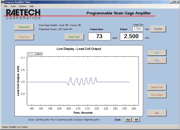RAETECH Strain Gage Amplifier USB Programming Tool

- Raetech Strain Gage Amplifier properties can be programmed from a Windows® computer
- Linear or Non-Linear Gain & Offset Temperature tables can be Viewed, Edited and Graphed
- Amplifier Setups can be Saved to and Recalled from disk files
- Amplifier Setups stored on disk can be Viewed as a Table or Graph
- Part Information can be Recalled from Amplifier Memory and Displayed
- Strain Gage Bridge Temperatures can be Read from the Amplifier and Displayed
- Live Amplifier Output is Displayed as a Strip Chart & Digital Meter
- Live Data can be Captured in a csv format suitable for Importing into Excel® or MatLab®
RAETECH Motorsports' USB Programming Tool works with our Miniature Strain Gage Amplifiers to allow amplifier configurations to be modified using a personal computer. Load Cell ranges and No-Load outputs can be adjusted. Custom temperature correction tables can be defined. Previously saved setups can be restored. The USB Programming Tool includes a 16bit Analog to Digital converter allowing amplifier output to be displayed on a Strip Chart and logged to a computer file. Included software runs on a Windows® computer.
Download Strain Gage Amplifier Programmer Data Sheet
RAETECH Motorsports' USB Programmer Tool is designed to work with our Miniature Programmable Strain Gage Amplifier allowing amplifiers to be reconfigured without requiring any additional wires in your harness.
The Main program screen displays live amplifier output. Sensor output is monitored with both a digital meter and a strip chart. The No-Load or Zero output voltage is adjustable. The sensor temperature is displayed. Sensor output voltage data can be recorded to a file.
The Basic configuration screen provides for defining amplifier Offset and Gain as constants for the operating temperature range. A calculator is included for configuring the Strain Gage amplifier to work with a commercial load cell. Configurations can be stored and recalled from disk files.
The Advanced configuration screen displays user defined temperature dependent Gain and Offset. Several tools are provided to aid table creation. Data can be entered in a point slope format for linear relationships or as relative changes to a previous configuration. Alternately, the tables can be edited directly. The tabular data is displayable as a graph. Setups can be stored and recalled from disk files.
| Programming Tool Software Requirements: | ||
| Operating System | Windows 7 | Windows 10 |
| Processor | 1.0 Ghz min. | 1.8 Ghz min. |
| Memory | 256 Mb min. | 512 Mb min. |
| Disk Space | 500 Mb min. | |
| Display - Normal | 1024 x 768px min. | |
| Display - Small Screen | 800 x 600px min. | |
| Programming Tool Hardware Specification: | ||
| Interface | USB 1.1 or higher | |
| Supply Voltage Output | 9.6v | |
| Supply Current Output | 50 ma max. | |
| Analog Input Voltage Range | 0 to 5v | |
| ADC Bandwidth | 0 to 50 Hz | |
| ADC Resolution | 1 mv | |
| ADC Repeatability | ±1 mv | |
| ADC Noise | ±0.5 mv | |
| ADC Temperature Drift | 0.12 mv/°C | |
| Rated Temperature | 0 to 40°C | |
| Continuous Data Rate | 10 Hz min. | |
For Additional Information or to Order Load Sensing Products Please Contact:
RAETECH Corporation
4750 Venture Dr. Suite 100, Ann Arbor, MI 48108
Tel: 734-665-2215
E-mail: